Proxmox - Download ISOs
After having installed proxmox, you immediately want to go to the web panel and start creating some KVM guests. Unfortunately, there are no ISO files to create the guests from by default. However, you can just follow these easy steps to download them.
Steps
Method 1 - Web UI
Click on one of the storage items that supports ISOs (1). Then click on ISO Images (2),
before then clicking the button to Download from URL (3).
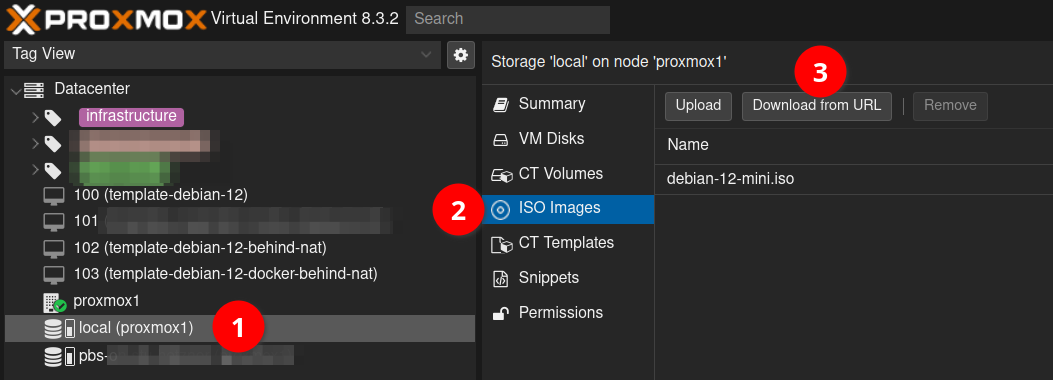
Paste the URL of an ISO into the URL field (example sources found further down in this tutorial), then give it a name
to remember it by (2), such as mini.iso, or perhaps debian-13-mini.iso. Finally click the button to Query URL (3).
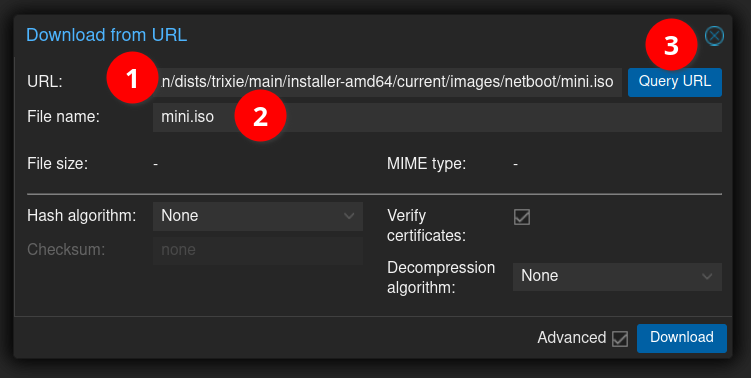
The size of the file and the mime type should now appear for the file (1). Click Download (2).
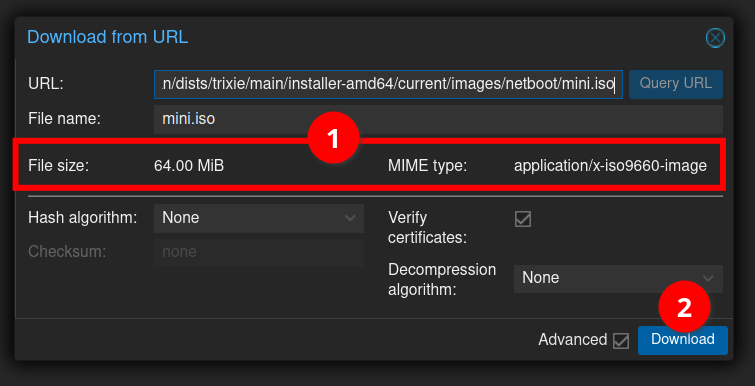
Method 2 - SSH
SSH into your proxmox server.
ssh root@my-proxmox-server-hostname-or-ip
Navigate to the relevant folder where we should store our ISO files
cd /var/lib/vz/template/iso
Use wget to download the relevant ISO file. The example below will download the Ubuntu 18.04 server ISO.
wget -O ubuntu-18.04-live-server.iso http://releases.ubuntu.com/18.04.1/ubuntu-18.04.1-live-server-amd64.iso
Debain 13
wget -O debian-13-mini.iso https://deb.debian.org/debian/dists/trixie/main/installer-amd64/current/images/netboot/mini.iso
Debian 12
wget -O debian-12-mini.iso http://ftp.debian.org/debian/dists/bookworm/main/installer-amd64/current/images/netboot/mini.iso
Debian 11
wget -O debian-11-mini.iso http://ftp.debian.org/debian/dists/Debian11.7/main/installer-amd64/current/images/netboot/mini.iso
Debian 10
wget -O debian-10-mini.iso https://deb.debian.org/debian/dists/buster/main/installer-amd64/current/images/netboot/mini.iso
Debian 9
Alternatively, here is Debian 9 net installer if you wish to use that instead.
wget -O debian-9-mini.iso https://cdimage.debian.org/debian-cd/current/amd64/iso-cd/debian-9.6.0-amd64-netinst.iso
First published: 15th November 2018
