Vivaldi - A Better Browser
Whilst looking for an alternative browser because:
- Chromium doesn't support MRU with Ctrl-Tab
- Chromium is now installed on Ubuntu through annoying snaps. 😩
- I don't trust the Chinese takeover of Opera. They need to recoup that 600m investment somehow...
Firefox is too slow, they need to switch to 1 process per tab.- This has somewhat been addressed in Firefox 54.
... I discovered Vivaldi. It's based on the blink engine, like chrome, chromium, and Opera. It supports MRU tabs with the Ctrl-Tab shortcut right out of the box and passes my middle-click-every-link-in-Amazon performance test (which Firefox fails on abysmally). Best of all, you can install all of the same chrome extensions using the same chrome store. The only downside is that it ships with Bing being the default search engine instead of Google, or even DuckDuckGo. That's easy enough to fix though.
Installation
The following chained command will install Vivaldi on Ubuntu 22.04
wget -qO- https://repo.vivaldi.com/archive/linux_signing_key.pub | gpg --dearmor > packages.vivaldi.gpg \
&& sudo install -o root -g root -m 644 packages.vivaldi.gpg /etc/apt/trusted.gpg.d \
&& sudo sh -c 'echo "deb [arch=amd64,armhf signed-by=/etc/apt/trusted.gpg.d/packages.vivaldi.gpg] https://repo.vivaldi.com/archive/deb stable main" > /etc/apt/sources.list.d/vivaldi.list' \
&& rm -f packages.vivaldi.gpg \
&& sudo apt update \
&& sudo apt install vivaldi-stable -y
Profiles
To start Vivaldi from the command line in a specific profile, simply run:
PROFILE_NAME="Default"
vivaldi --profile-directory=$PROFILE_NAME
The best part is that it is clever enough to automatically create a new profile for you if you specify a profile name that didn't already exist. You don't need to go and create the space beforehand.
Change Startup Behaviour
When getting started in Vivaldi, you may want to immediately go to your settings and search "startup" to change the default behaviours. Otherwise, it will try to restore your last opened tabs etc, which is really annoying for those of us who use CLI shortcuts to open a browser for just a specific page.
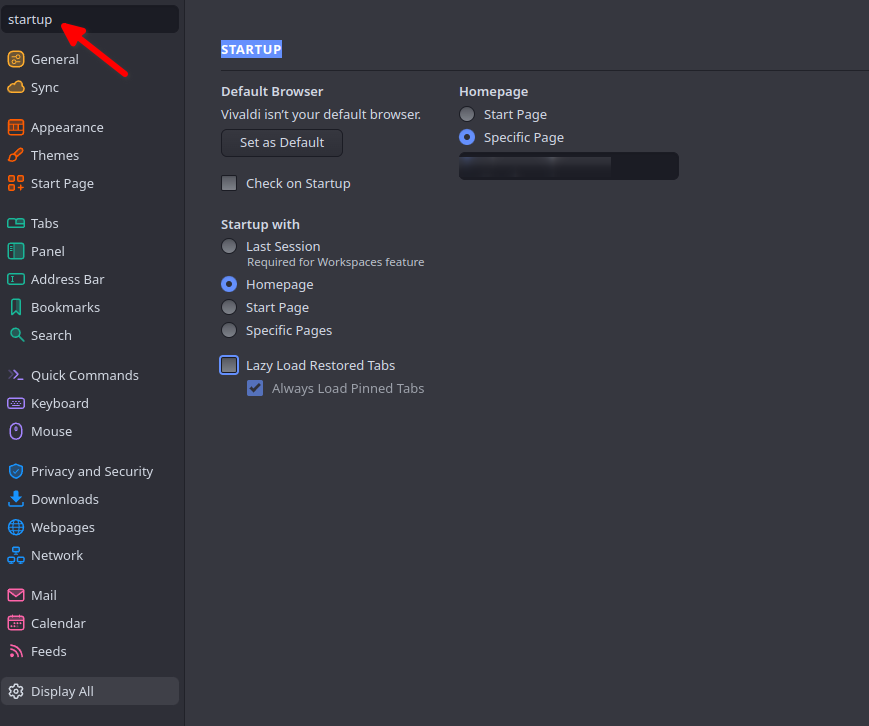
References
- Gist - Add Vivaldi repo to Debian/Ubuntu
- Reddit - How to start Vivaldi with a specific profile from command line
First published: 16th August 2018
