Configure NFS Client
After deploying an NFS server, to mount NFS shares as a client, you need to run the following command to install the relevant packages:
sudo apt-get install nfs-common -y
Mount the NFS by adding a line to your /etc/fstab file like below:
$NFS_HOST_IP:$HOST_EXPORT_DIR_PATH $LOCAL_DIR nfs auto 0 0
The last 0 indicates that we should never perform filesystem checks for this on boot (fsck).
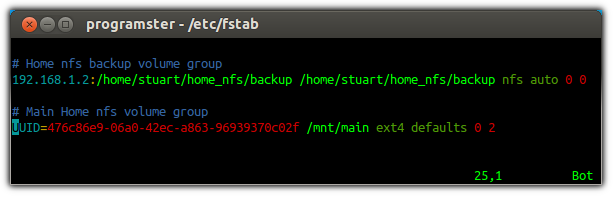
Now run the following command to mount everything in your fstab.
sudo mount -a
sudo mount $NFS_HOST_IP:$HOST_EXPORT_DIR_PATH $LOCAL_DIR
References
- Ubuntu Forums - HOWTO: NFS Server/Client
- Ubuntu Geek - NFS Server And Client Configuration In Ubuntu
- Optimizing NFS Performance
- What is the use of "
root_squash" and "no_root_squash" in NFS"
Last updated: 16th August 2018
First published: 16th August 2018
First published: 16th August 2018
