Opera - Don't Start With Previously Open Tabs
This tutorial shows you how to stop Opera browser from re-opening all the tabs that were open when you closed your browser.
Steps
Press
Alt+Pto open your settings.Scroll down to On startup or search "startup" [1]
Select either to Begin fresh with start page [2] or Open a specific page or set of pages [3]
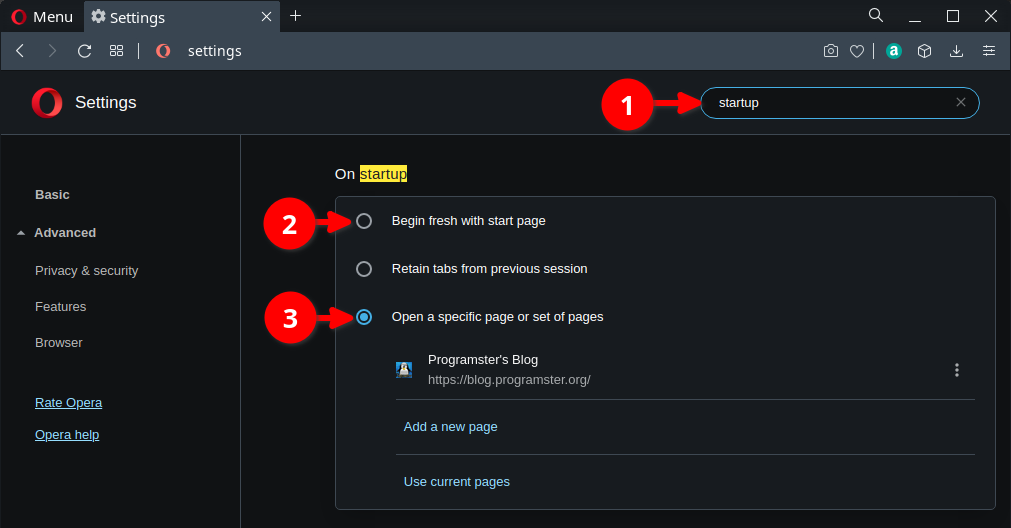
References
Last updated: 19th October 2021
First published: 27th May 2021
First published: 27th May 2021
