Ubuntu 16.04 - Install Emby Server
Setting up an Emby server can be a great solution for those of us who have a lot of HEVC content but have devices that cannot play back such content. We can now use those devices to stream the content from the emby server which will transcode the content in real time into a format the device can play.
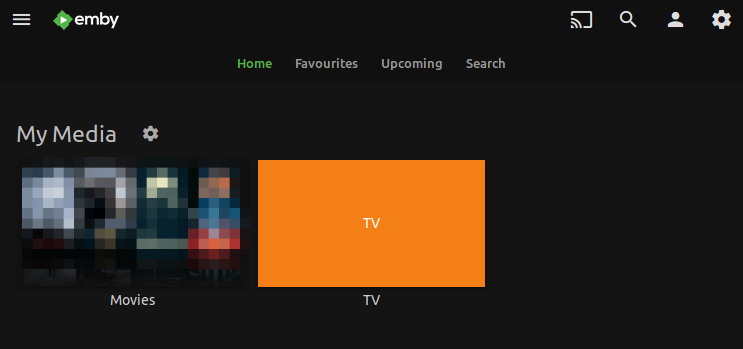
The Emby app for Android is free, but I found that I couldn't play any content using it as it wanted a paid subscription. However, I found that I was able to watch the content through the browser on mobile devices just fine.
Hardware requirements
- CPU - In order to perform live transcoding of content, your Emby server will need to have quite a bit of CPU power (4+ cores). If you don't need to perform transcoding, then you don't need much CPU. The more power you have, the better quality you can transcode the content to (lowering the CRF setting). A perfect use-case for a "cheap" Ryzen 8-core CPU (Amazon UK
/ US
).
- RAM - I gave the server 2GB of RAM and it looked like it could do benefit from even more.
Install Steps
Install emby server using the following commands:
# Add emby repository to your sources. sudo sh -c "echo 'deb http://download.opensuse.org/repositories/home:/emby/xUbuntu_16.04/ /' > /etc/apt/sources.list.d/emby-server.list" sudo apt-get update sudo apt-get install emby-server -y
Add the release key so we can trust package updates for emby.
wget -nv http://download.opensuse.org/repositories/home:emby/xUbuntu_12.04/Release.key -O Release.key sudo apt-key add - < Release.key rm Release.key
Now open a browser and visit http://localhost:8096 where you will find your emby server.
References
First published: 16th August 2018
 /
/  ).
).