Windows 10 - Enable Developer Mode
Press the windows key (or click the start button), and type "Settings" before clicking on the settings application.
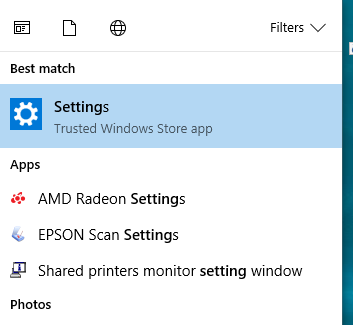
Click on the For developers item in the left-hand menu and click on Developer mode.
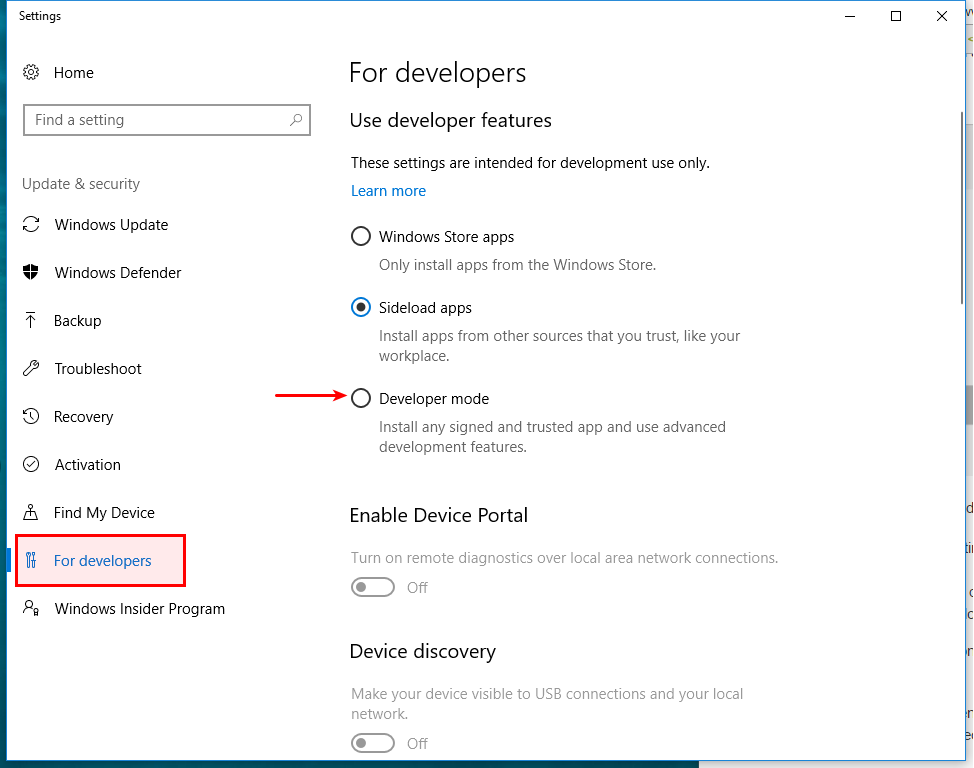
At the prompt, click Yes.
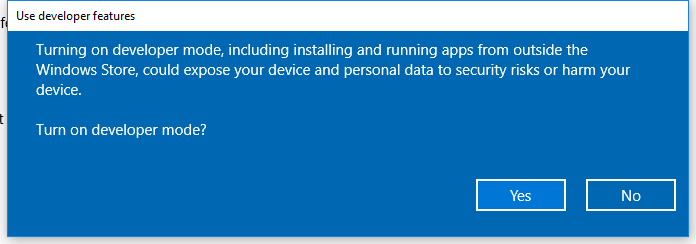
After doing so, you will see the following:
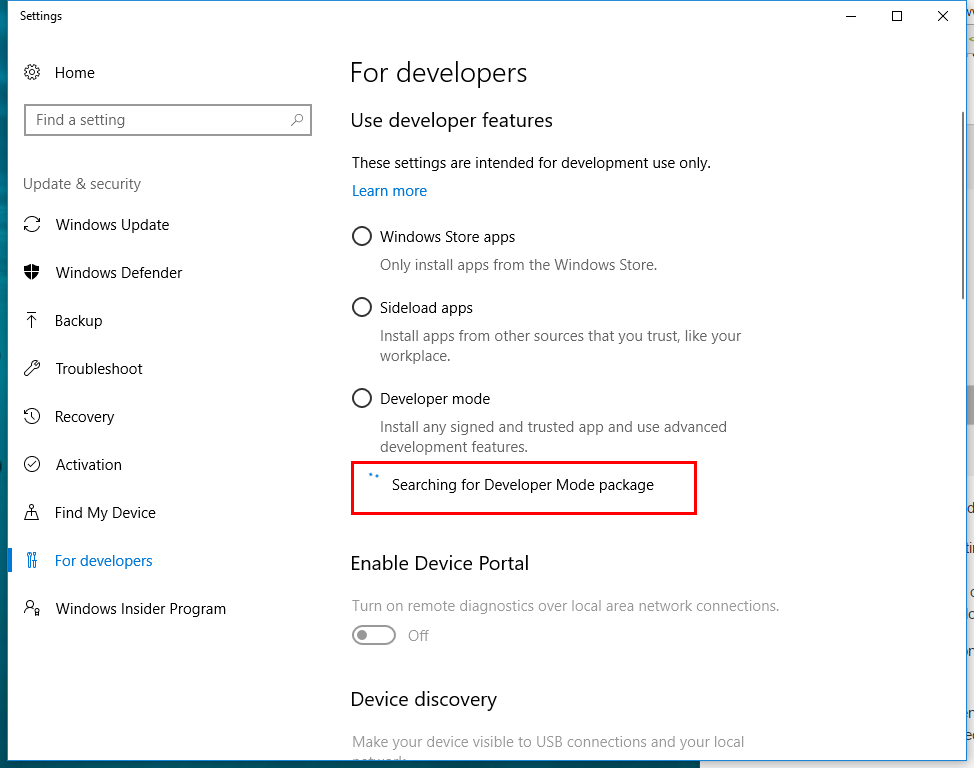
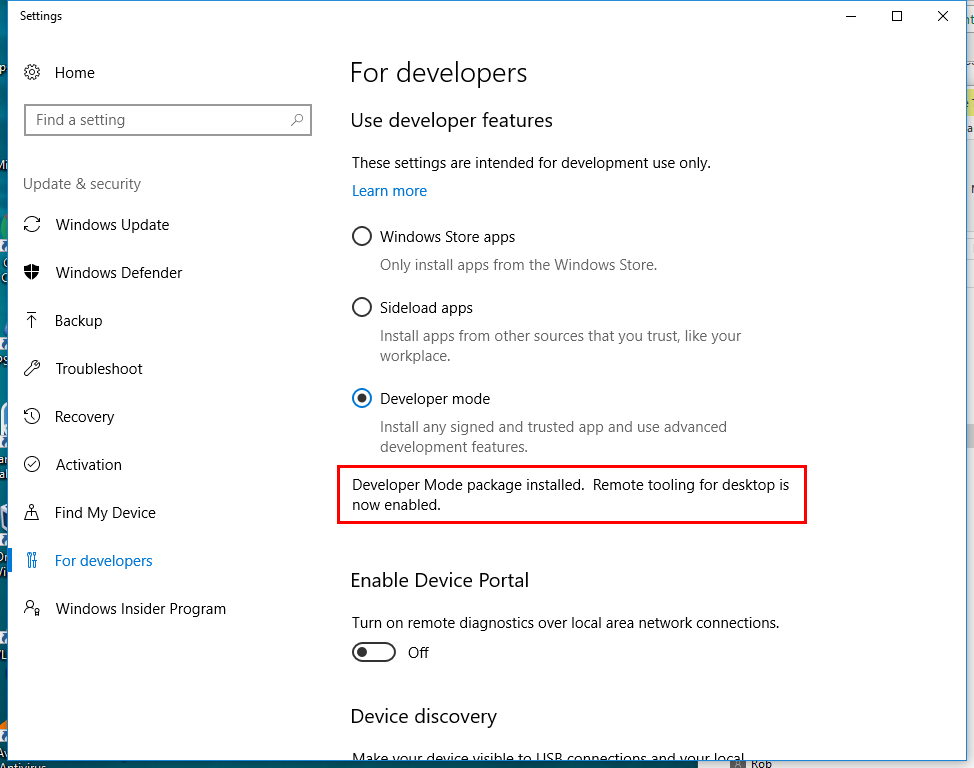
You may need to reboot for the changes to take full effect.
Last updated: 16th August 2018
First published: 16th August 2018
First published: 16th August 2018
