Wordfence - Disable Specific Email Alerts
I'm getting about 10 emails a day from certain sites about "increased attack rates" from Wordfence. I make sure to keep WordPress up to date, and have already locked down the admin and xmlrpc areas on an IP whitelist basis, and have other protections in place, so I'm not too worried about this. I just want to stop my inbox filling up with these alerts that are going to be ignored. This tutorial will show you how to disable particular alerts from Wordfence, so you still get notified about other types of events.
Steps
Click on Wordfence in the left-hand pane (1), before clicking on All Options (2) in the sub-menu. Then scroll down to Email Alert Preferences (3) and uncheck the alerts
that you are not interested in. In my case I wanted to disable the alerts about increased attack rates (4).
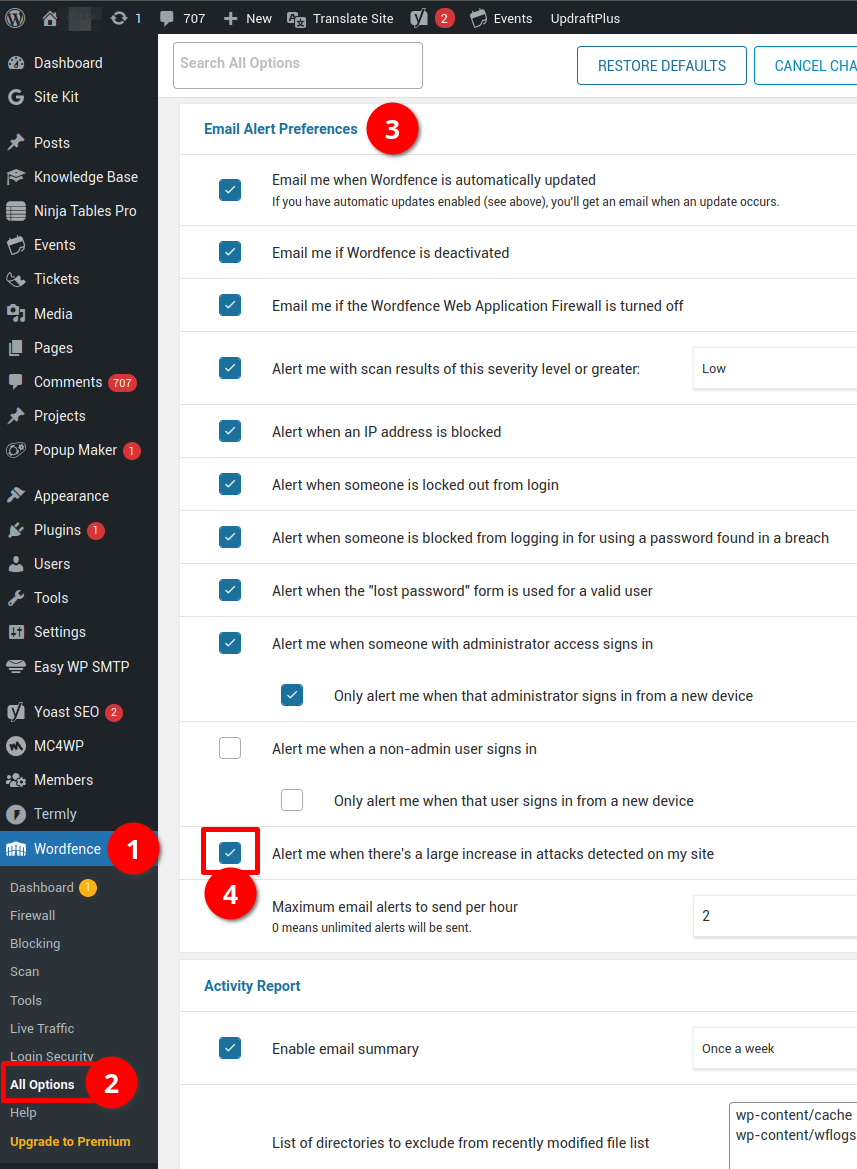
First published: 12th June 2024
