Zabbix - Adjust Warning Threshold
Introduction
After having configured Zabbix to send me email alerts, I noticed that my overnight Proxmox backups kept causing Zabbix to send me alerts about the backup server's hard disks going too slow. This would happen every night, and as far as I'm concerned, even though the disks are a bit slow, it is "usual behaviour" and it doesn't look like anything needs addressing. I just need to increase the theshold slightly, so that Zabbix knows that the wait time is reasonable, and doesn't need to send me an alert. This tutorial will show you how to adjust the thresholds.
Steps
Click on Monitoring (1), then Hosts (2), before left-clicking on the host you wish to adjust (3), and clicking Configuration (4)
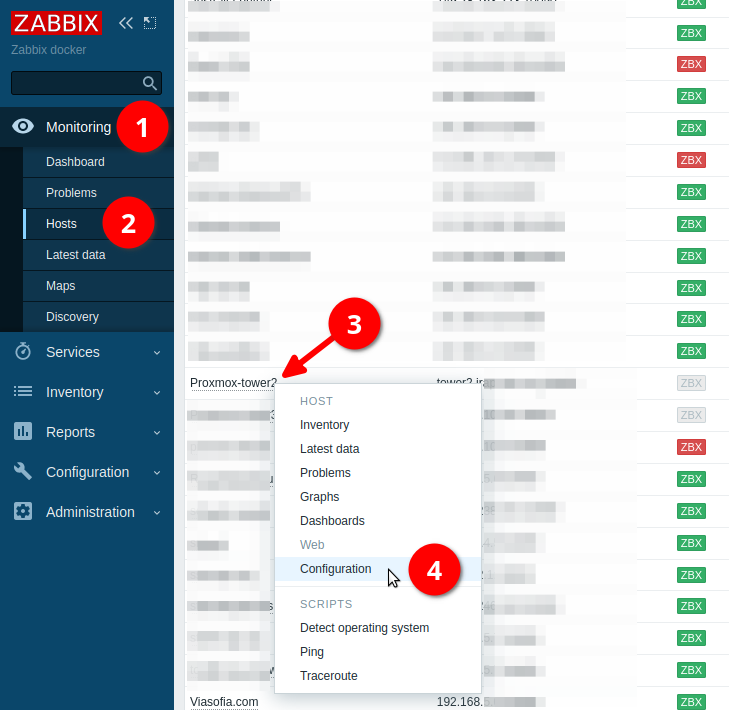
In the dialogue box that pops up, click on Macros (1), then click on Inherited and host macros (2),
and click Change (3) on the metric you wish to adjust the thrshold for.
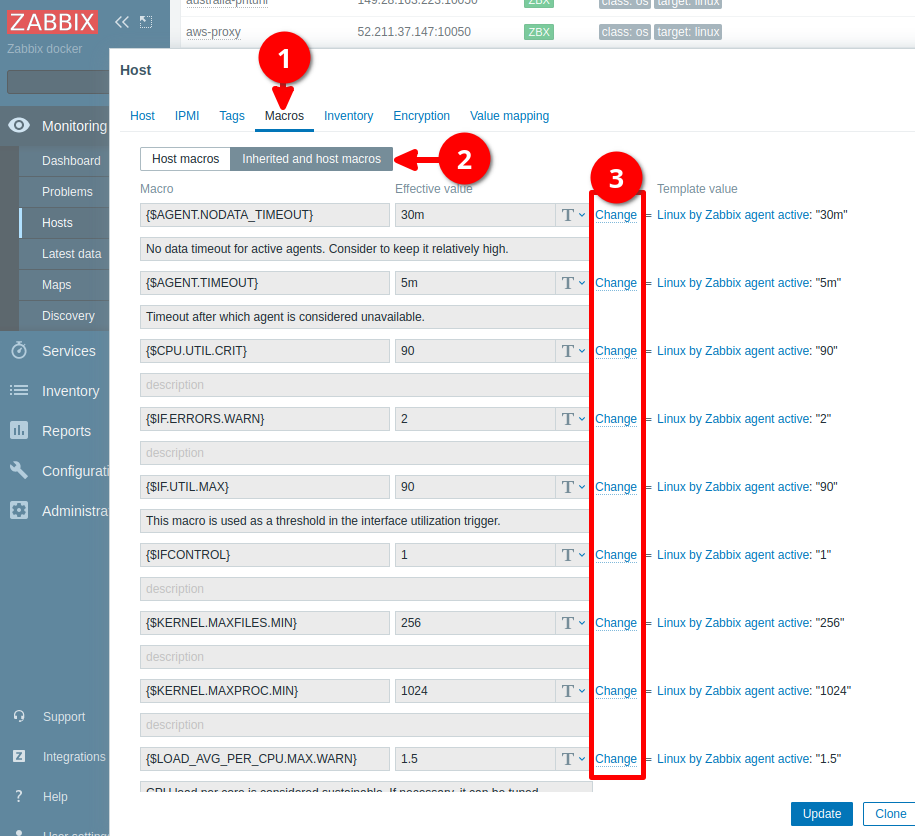
Fill in the new threshold you wish to set (1), and possibly a description (2), before then clicking Update (3).
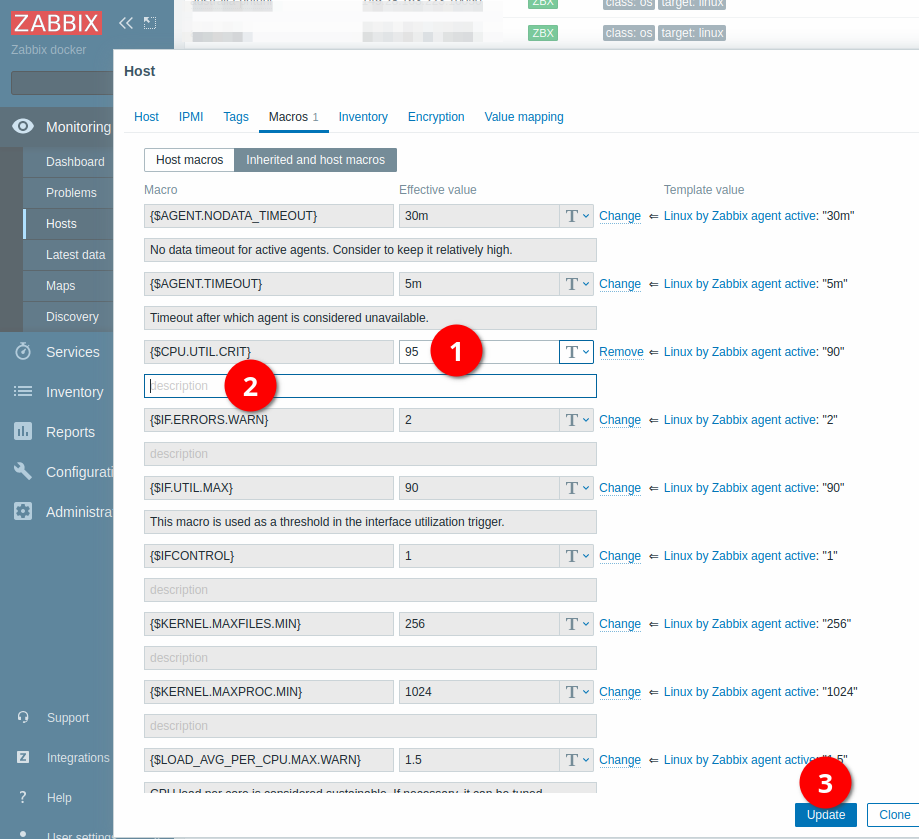
Now when you return to the host, your manually adjusted metrics will show under Host macros (1) as you have
set them for this host, as they override the values that were inherited from a template.
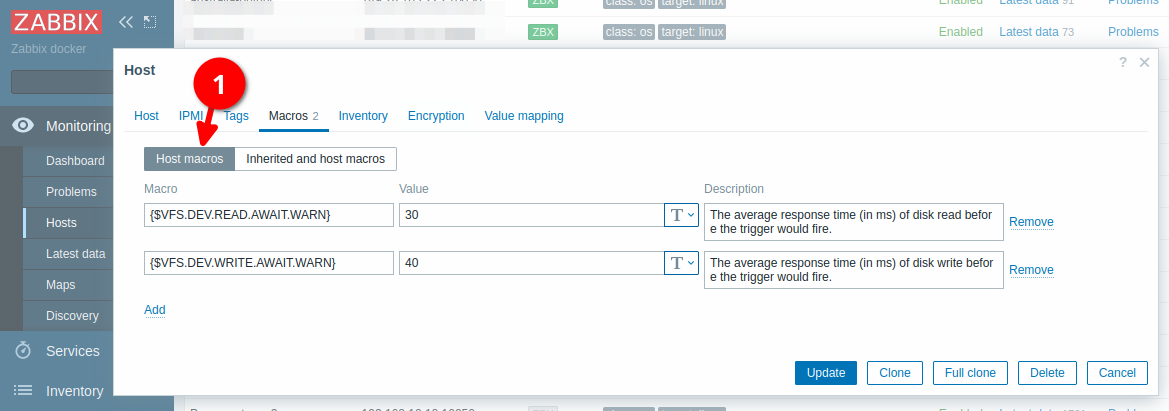
First published: 14th June 2024
