AWS Elastic Transcoder - Create A Preset for HLS Videos
This tutorial shows you how to create a preset for transcoding videos into HLS video format for a series on sharing videos online using AWS for security and distribution.
Steps
In the AWS console, click on Services and then start typing Elastic Transcoder before selecting the service from the drop-down menu to open it.
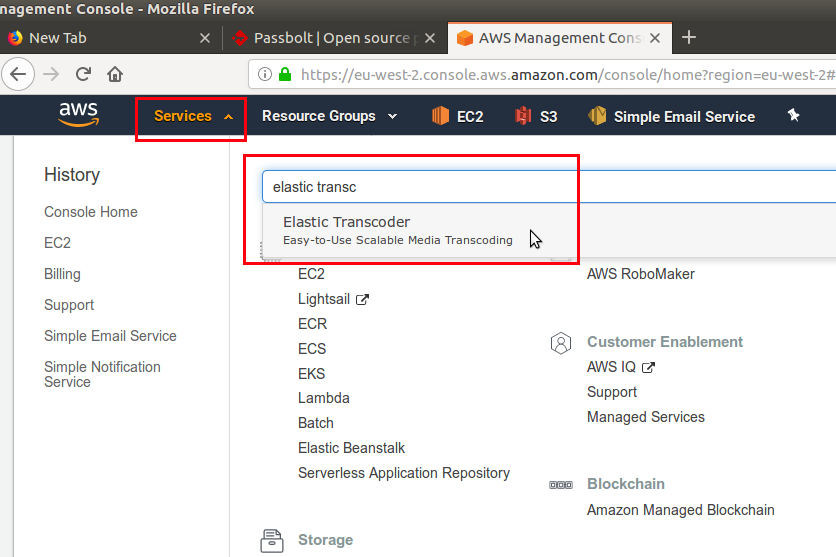
Click on the Presets link before then clicking the blue Create New Preset button.
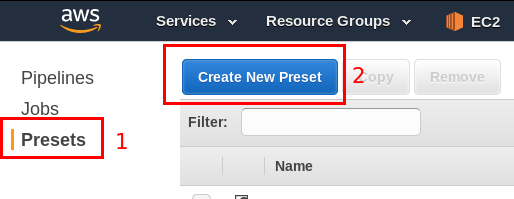
Click on an existing preset to start creating a new preset from. Due to the fact that I wish to create a new preset for HLS video encoding, I am going to start from the existing system preset for HLS video encoding.
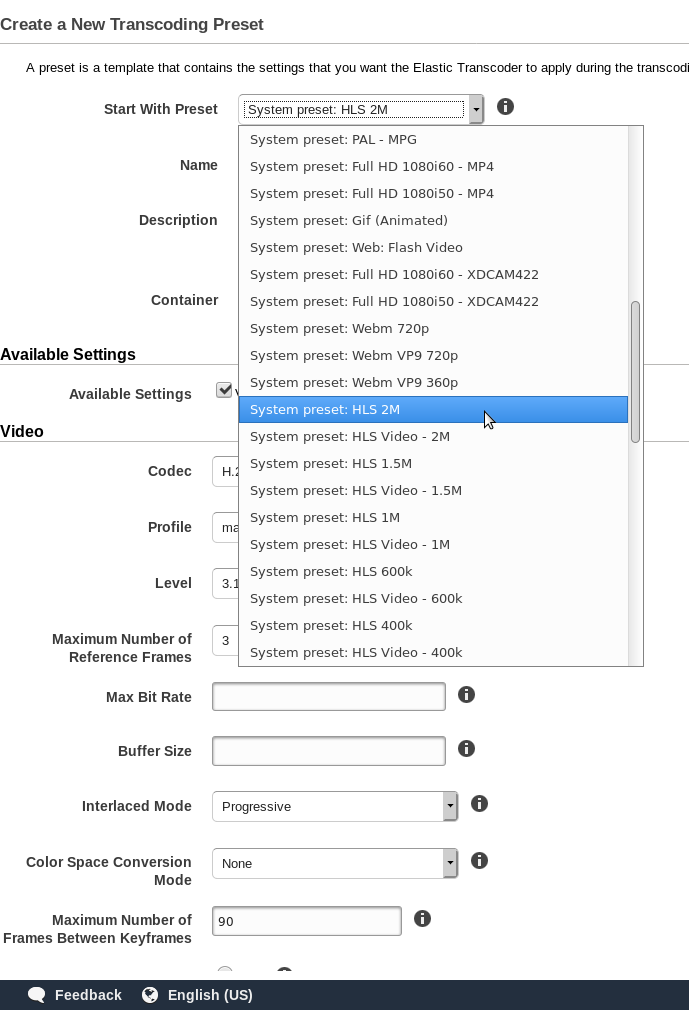
Repeatedly click on the Remove link to remove watermarks if you don't want to add them.
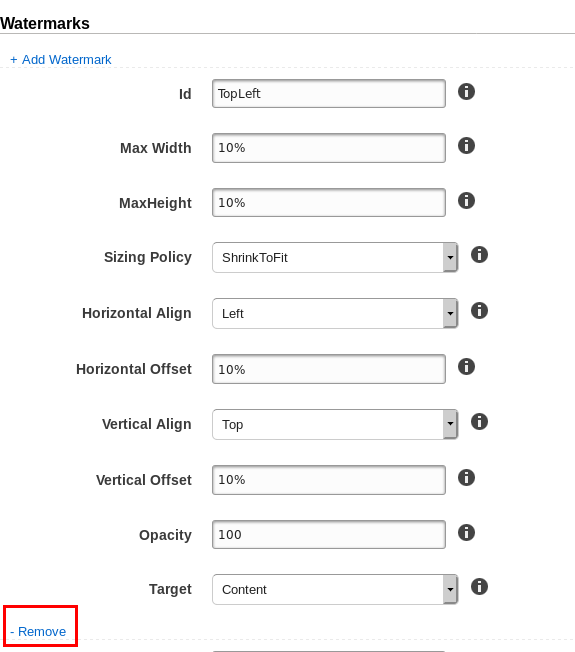
For HLS encoding, ensure video and audio and thumbnails are on. It won't let you create it without thumbnails.
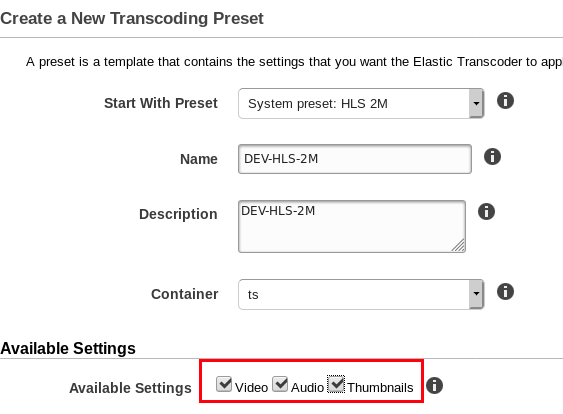
Feel free to change the video settings but for this tutorial I am leaving as the defaults
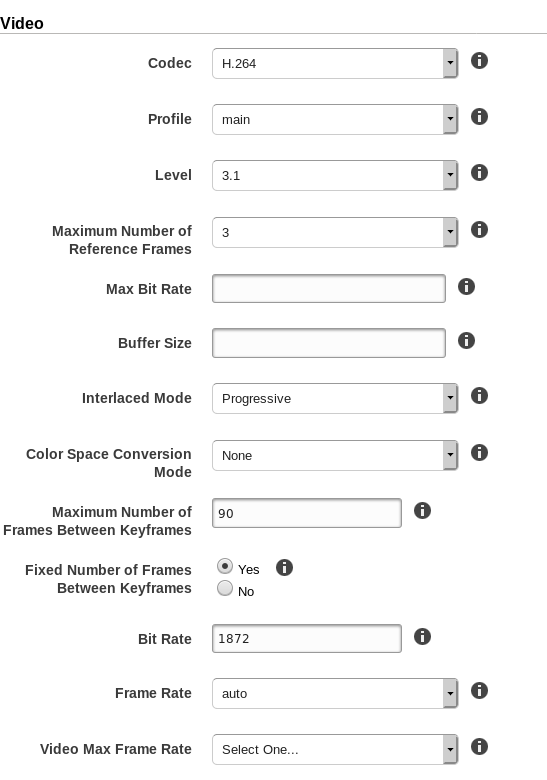
Be sure to change the max width and height as appropriate for your videos. You probably want to set these to something like 1920 and 1080 respectively.
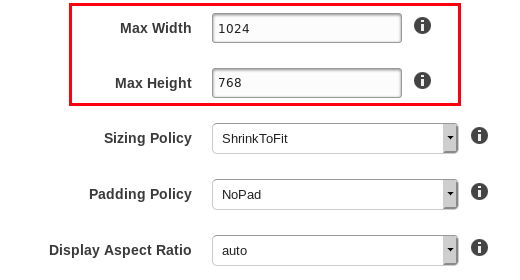
Leaving audio as defaults, feel free to change.
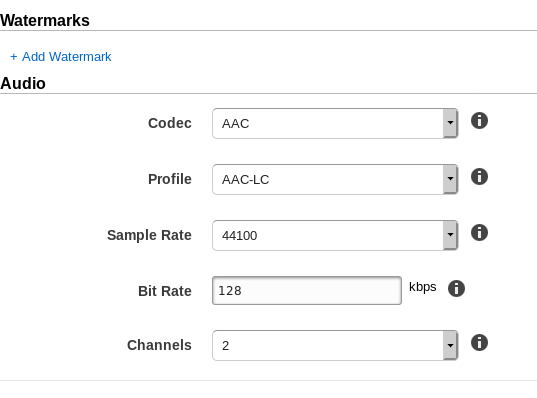
I left the thumbnails to defaults, feel free to change. Then click Create Preset.
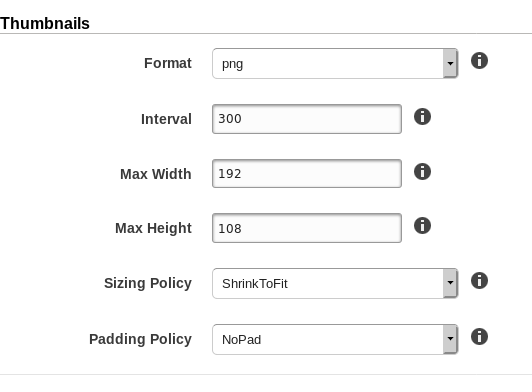
Repeat the steps above with some higher/lower bitrate presets for your HLS output. This way the client will dynamically use the bitrate most appropriate for their device/bandwidth.
First published: 27th October 2019
