Firefox - Change Number Of Content Processes
It turns out that you can choose the number of processes that Firefox will use for managing all of your tabs. This is much more efficient in terms of resources than using one process per tab like chrome.
Related Posts
Steps
Go to about:config and search for dom.ipc.process. The value should be 4 by default, but I found it was just 1 on my computer. Click on the value field and set the value to what you want in the dialogue box.
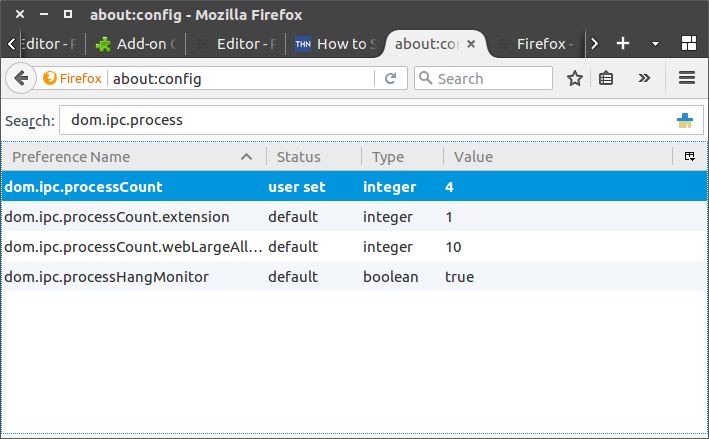
I made sure to test this worked by opening a heavy webpage four times in quick succession (middle-mouse-click) and checking the output of htop. Firefox is indeed using four processes as shown below:

First published: 16th August 2018
