Firefox - Configure To Show Full URL
It would often frustrate me that the URL bar in Firefox would not show the http:// or https:// at the beginning of URLs.
This is because, sometimes sites are only available on http:// and one may have a cached 301 (permanent) redirect, and would be redirecting to https:// which would not load.
Whatever the reason, if you are like me and would prefer just to see the full URL in the URL bar at all times, then follow the steps below.
Steps
Type about:config into the URL bar, and accept the dragons.
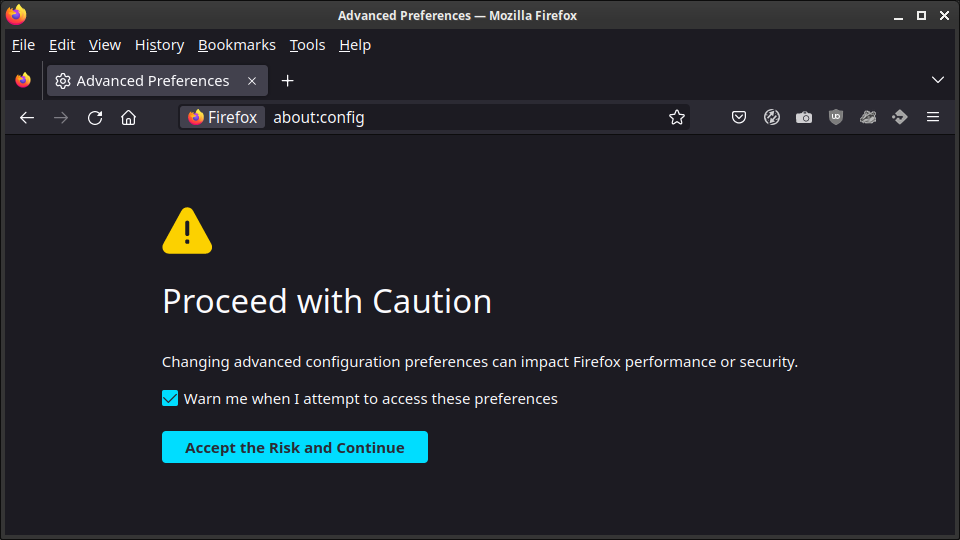
Type browser.urlbar.trimURLs into the search bar, and change the setting to false as shown below.
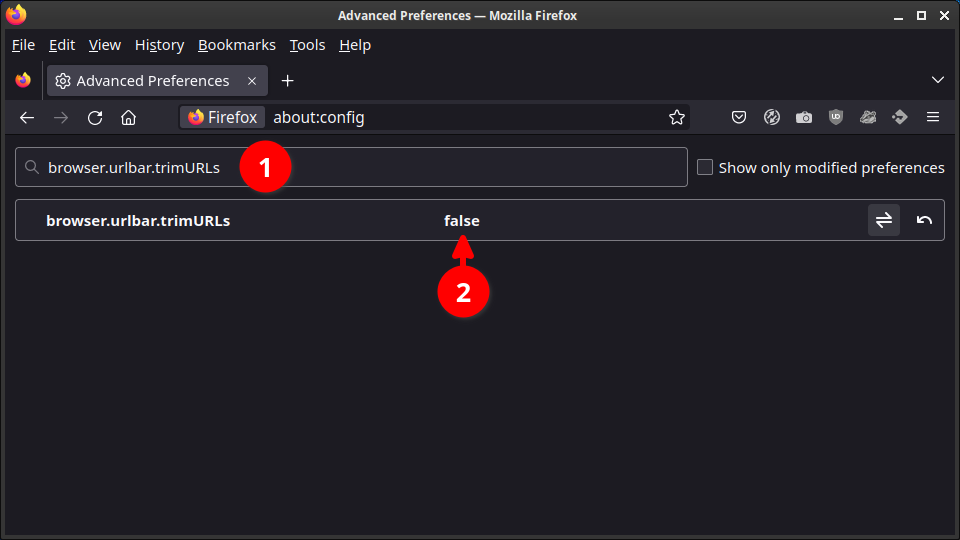
Now close all instances of the browser and re-open. You should now see the full URL in the URL bar.
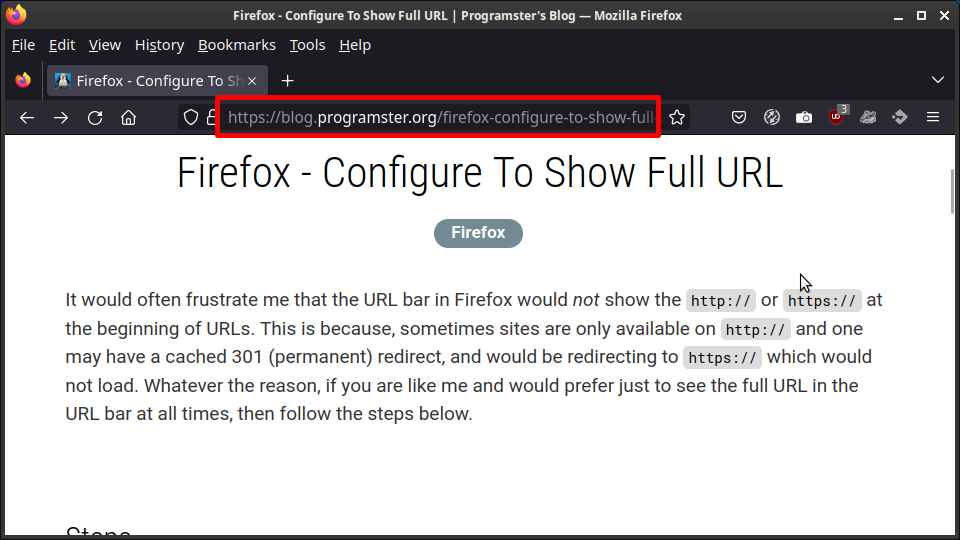
First published: 19th January 2023
