Netbeans - Speed Up Search By Ignoring Certain Folders
I was working on a project recently which had over 1000 NPM packages installed.
This meant whenever I ran a search, it always got delayed as it went through the node_modules folder.
This is code I don't really care about because it's packaged code that I can assume to be working and I don't need to look at.
Wouldn't it be great to just automatically skip this folder when running a search? Here's how.
Steps
Go to tools -> options
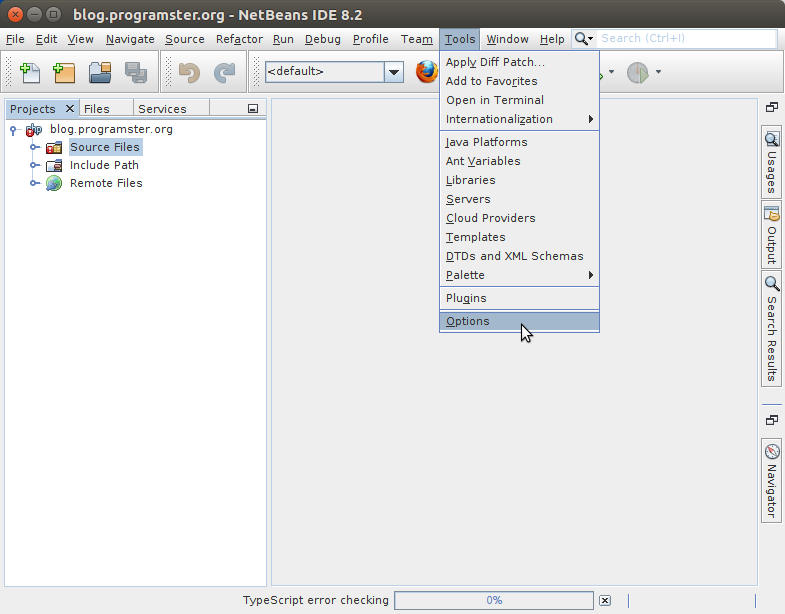
Then select Miscellaneous -> Files and update the Ignored Files Pattern field to include the names of the folders you wish to ignore.
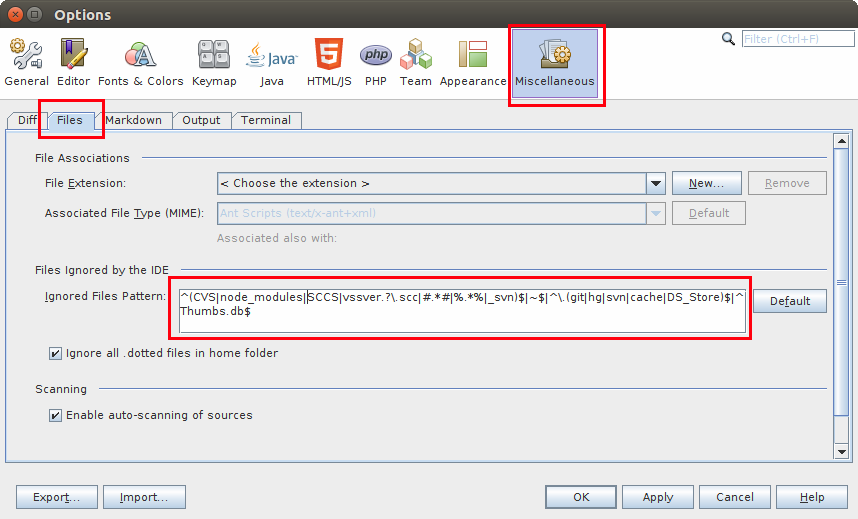
For example, I wanted to ignore all the files within the NPM packages that were installed, so I included node_modules.
This dramatically sped up my search.
My pattern is now
^(CVS|SCCS|node_modules|vssver.?\.scc|#.*#|%.*%|_svn)$|~$|^\.(git|hg|svn|cache|DS_Store)$|^Thumbs.db$
References
First published: 10th June 2019
