Office365 - Receive Events In iCAL Format
The iCalendar format is an open format that is supported by a variety of tools, and I even built a PHP package to simplify their generation. This tutorial will show you how you can configure Microsoft Office 365 to send you calendar events in this format in order to have better support for things like Thunderbird and Gmail.
Steps
Navigate to outlook.office365.com and click the settings cog icon (1) in the top-right corner. Then click View all Outlook settings (2).
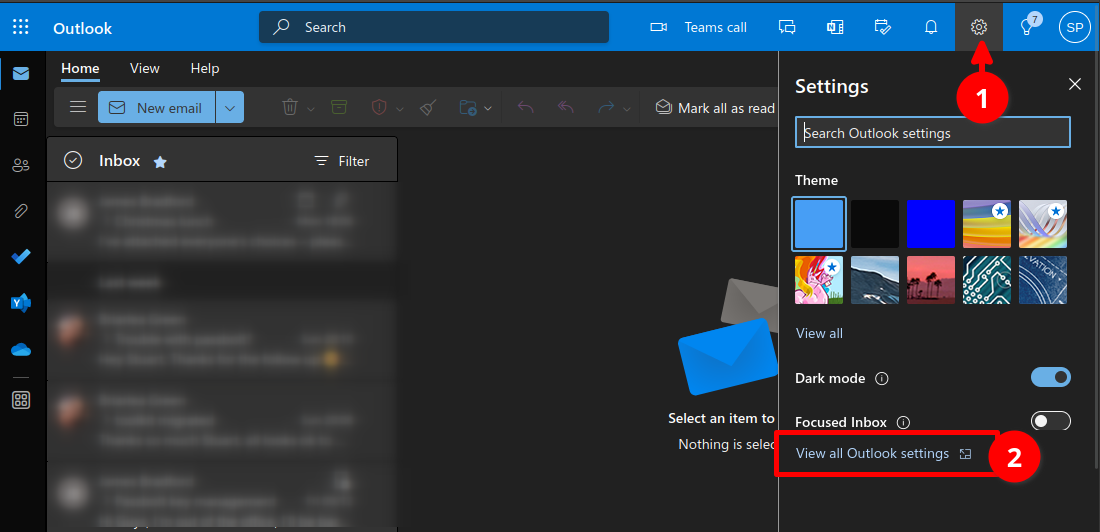
Click Email (1), Sync email (2), and then make sure the two checkboxes are checked (3).
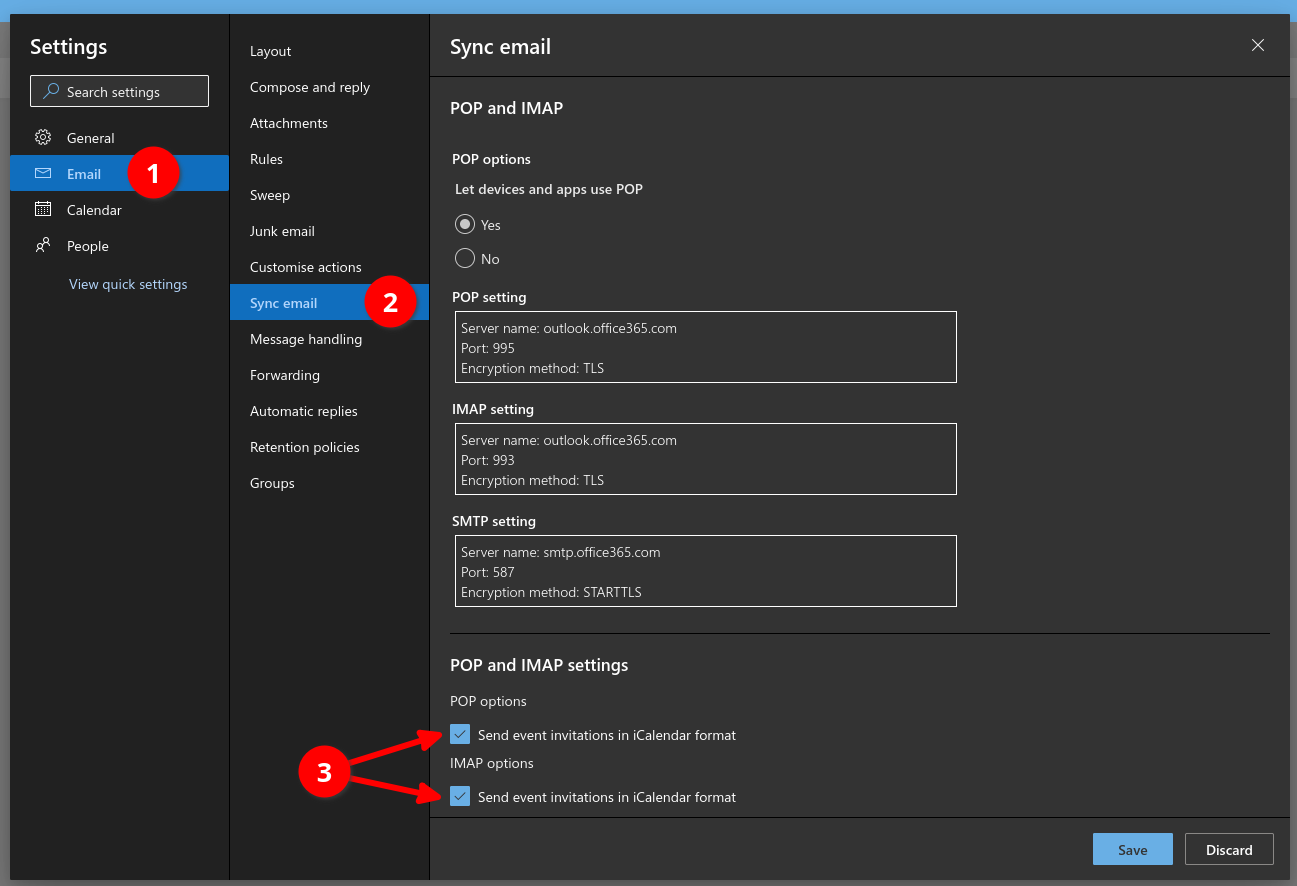
Last updated: 13th December 2022
First published: 13th December 2022
First published: 13th December 2022
