PyCharm - Change Prameter Unfilled Warning To Error
By default, PyCharm will only show a warning in the top-right corner if you fail to provide a parameter. This tutorial will show you how to change this to a severity of Error, so that it grabs your attention.
Steps
Press Ctrl + Alt + S to open up the settings window.
Then click on Inspections (1), before entering incorrect call into the search (2) and clicking on the result (3), before changing the Severity from Warning to Error (4). Then just click OK (5).
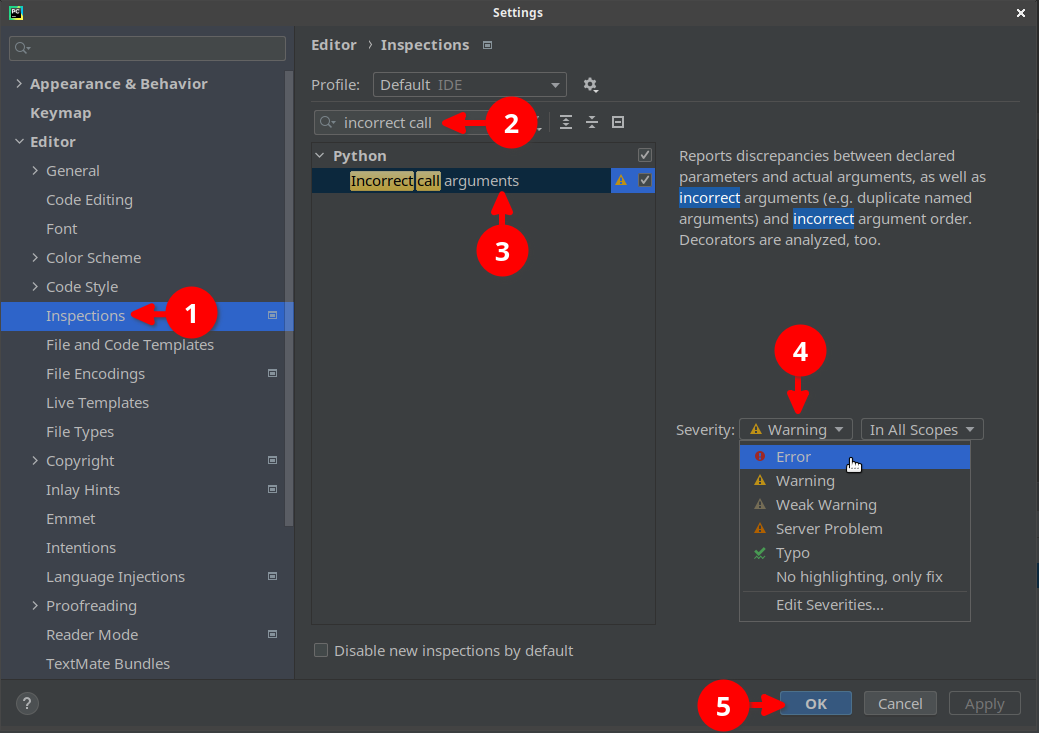
Last updated: 2nd March 2022
First published: 2nd March 2022
First published: 2nd March 2022
