GitLab - Create A Personal Access Token
This tutorial will show you how to generate a personal access token that will grant a service the ability to perform certain actions as if they were you.
Related Posts
Steps
- Click on your profile picture in the top-right corner and click Settings.
- Click on Access Tokens in the left-hand menu.
- Give a name for your token to remember it by. Important for if you ever need to revoke it for security reasons (e.g. will know which one to revoke).
- Optionally give the token an expiry date. Generally a good idea.
- Set the access level the token provides.
- Click Create personal token
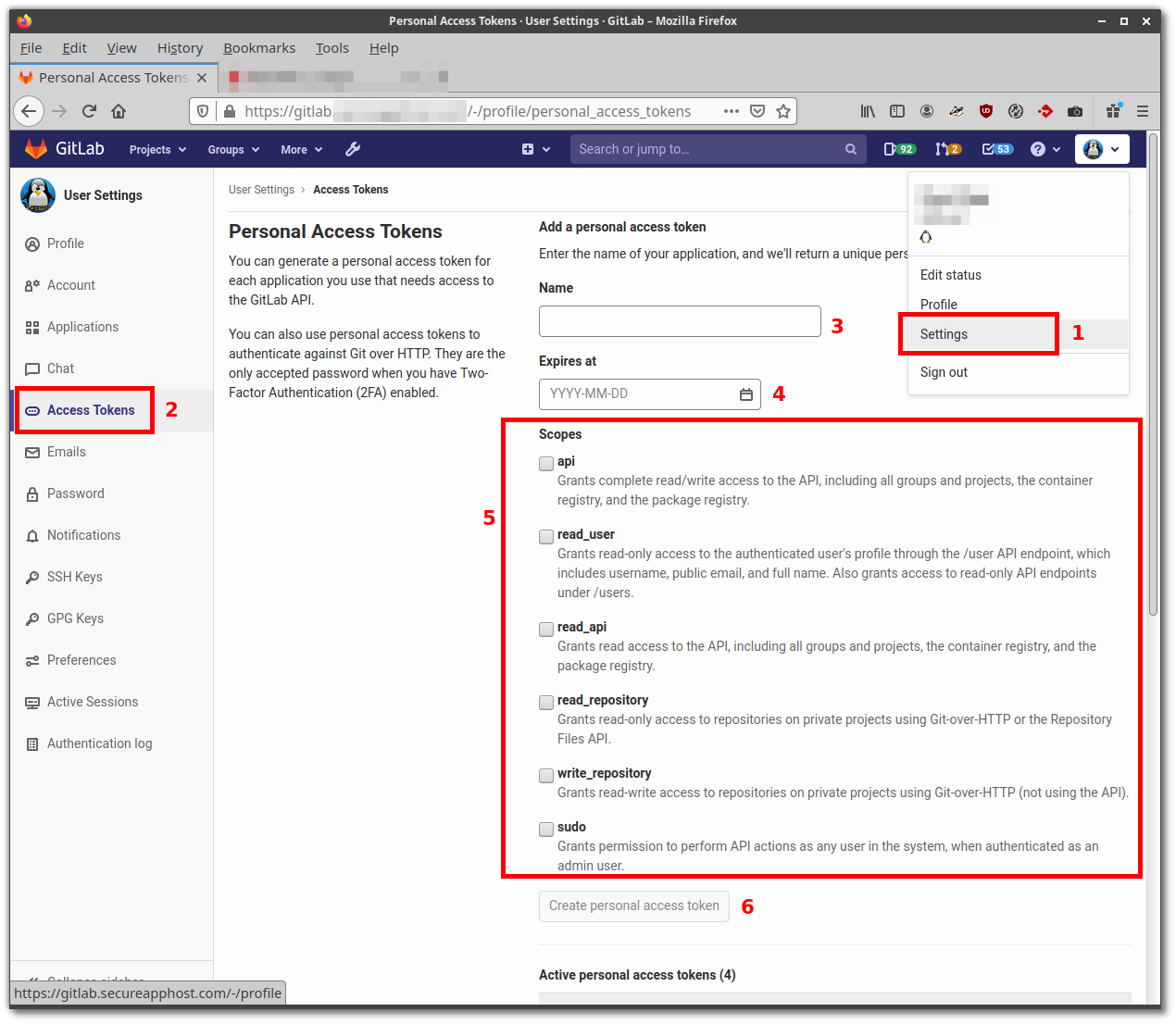
- Your newly generated token will appear at the top.
- You can click the clipboard button to the right of it to copy it to your clipboard.
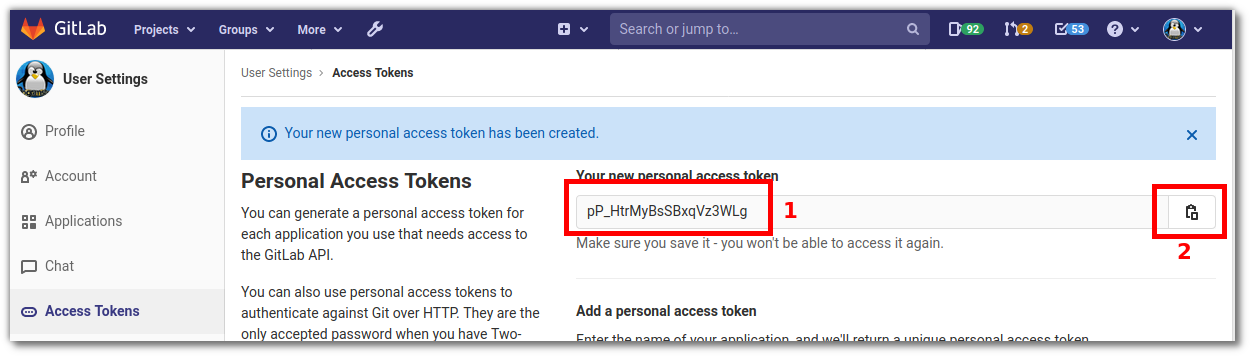
The token will appear in the list of active personal tokens down the page. You can click the Revoke button to delete it, thus removing the access permissions to whatever service was making use of it.
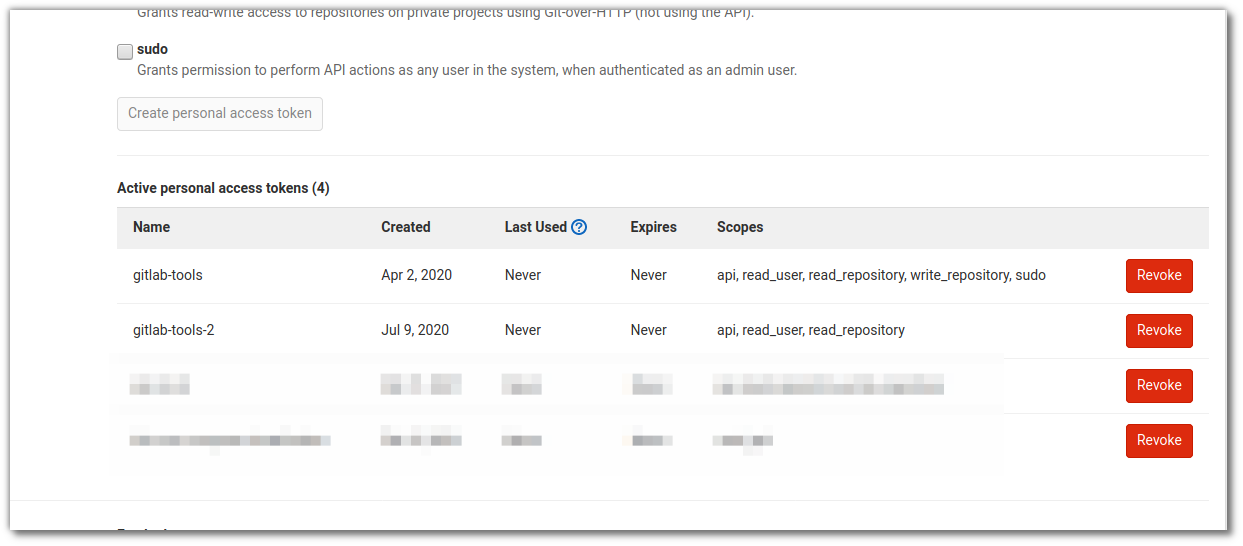
Last updated: 19th February 2022
First published: 16th February 2021
First published: 16th February 2021
