Gitlab - Disable Automatic DevOps Pipelines
If you haven't yet gotten to grips with using DevOps in GitLab, it can be pretty annoying to get the auto DevOps banner at the top of new projects, and getting emailed about pipeline failures.
Related Posts
Steps
To disable the automatic DevOps pipelines on new projects, simply go to the admin area and disable it by going to Settings > CI/CD and then uncheck the Default to Auto DevOps... option as shown below.
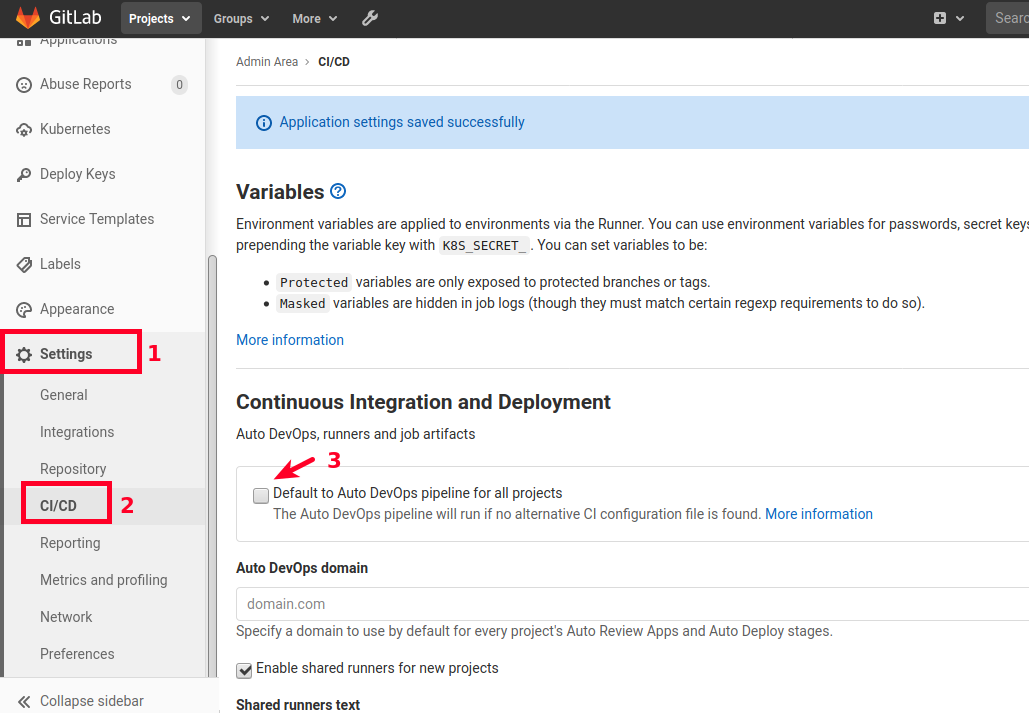
Last updated: 19th February 2022
First published: 7th February 2021
First published: 7th February 2021
